Reporting an issue
To report an issue, you need to zoom into a location. There is help on finding locations on the searching for a location page.
-
Once you have zoomed in, you can either pan around, or click a location to place a report icon.
If you are reporting an issue with a road e.g. a pothole, then you will only be able to click on roads.
If you are reporting an issue with a public right of way, then you will only be able to click on the hashed routes.
Once a report icon is placed on the map, you will be given the option to report an issue at that location.
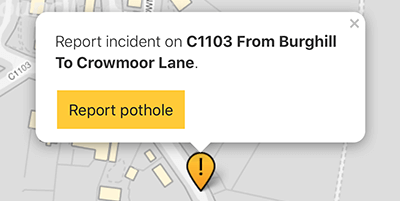
-
Use the report button and a form will open where further details can be entered.
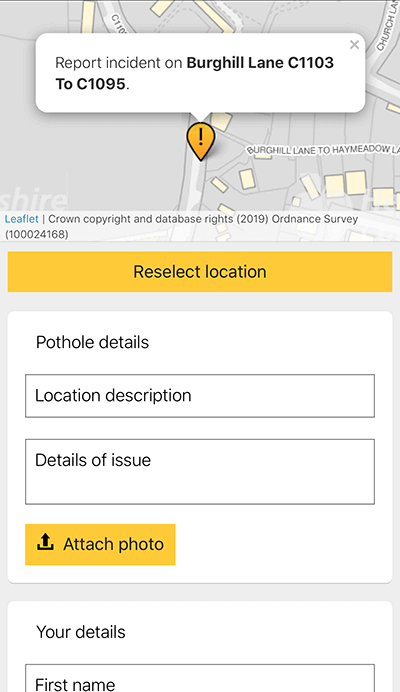
-
Complete the form and then use the "Submit report" button.

-
Once your issue has been successfully reported, you can report another of the same issue, or report something else.
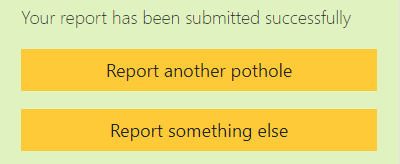
Note: While the map screen is open it is possible return to the reporting app home page by using the home button. This will allow you to report a different issue, or view the help guides.

