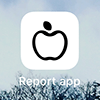Installing the app on iOS (Apple) devices
The reporting app is a progressive web application (PWA). This type of application is delivered through the web. This means it is not downloaded onto your device from the Apple App Store.
-
On your iOS device access the reporting app via Safari.
-
Once the reporting app has loaded use the share button. Note: this may be located at the top or bottom of the screen depending on your device.

-
Use the "Add to Home Screen" button to add the reporting app to your home screen.
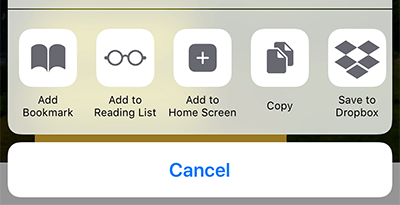
-
Leave the default values on the "Add to Home Screen" page and use the "Add" button.
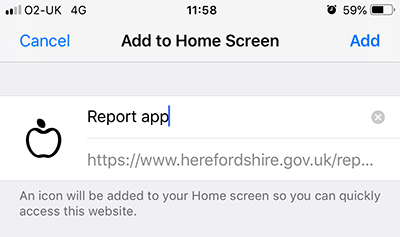
-
There will be an icon for the reporting app on the home screen of your iOS device now.